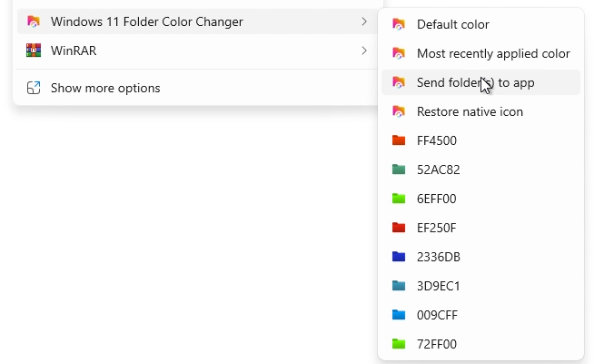Starting with version 1.1.0.30, Windows 11 Folder Color Changer will present up to 8 of your most recent colors in the context menu. By turning on “Close app after applying icons” under Options, you can apply these colors without interrupting your workflow.
Technical notes:
1. Microsoft intended for the “new” (modern) context menu to follow certain design standards. To ensure we remain standards compliant we will not be implementing a menu editor to create multiple cascading layers at this time.
2. Applying colors / launching the app from the context menu takes a few seconds. See here. (Enabling hotkeys is still the fastest way to launch the app).
3. While we’re using standard preview icons to indicate the colors, please note that the last selected icon style will be applied.
4. The new context menu implementation requires .NET 8.0 Runtime. See here.