Note: Freeware and Lite users do not have access to cover images
Starting with version 1.1.0.24, we’re introducing a new way to customize cover images for your folders. By selecting “Fit entire image (stretch)”, you can (still) create an ordinary cover image.
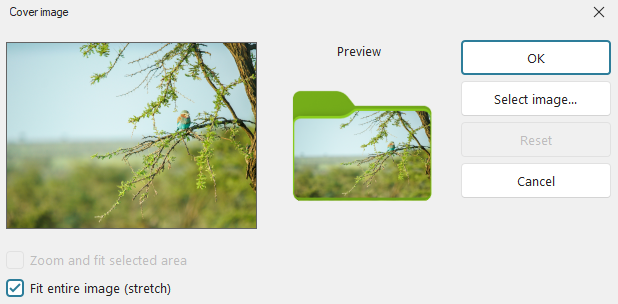
However, you can now also select part of your image by drawing a red selection box on the image, e.g

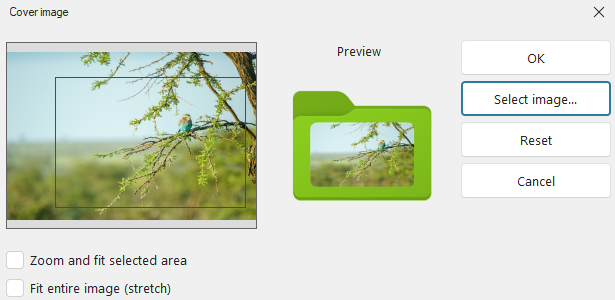
In addition, you can now enable “Zoom and fit selected area” to use that part of your image as a folder cover:
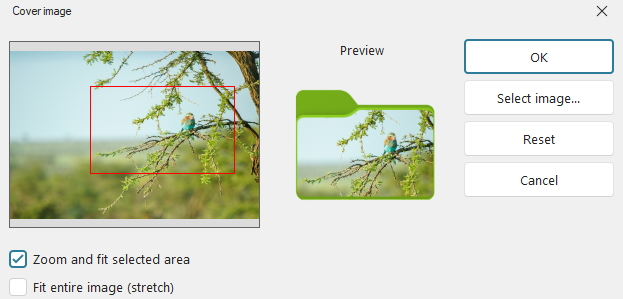
We now also support vertical images, for example:

‘Zoom and fit selected area’ and ‘Fit entire image’ aren’t great choices when using vertical images. You can still otherwise select part of the image, e.g.

It bears no saying that the quality and detail of your cover image will depend greatly on both the original image, and the settings that you apply.
Technical notes:
- Too small images will result in poor image quality.
- Large images (2K+) will impact app performance.
