Note: Freeware and Lit eusers do not have access to custom folder icons.
Starting with version 1.1.0.28, premium users can choose their own custom folder icon. Click the “Open image” button to open a supported image on your computer. Windows 11 Folder Color Changer requires a square image (equal dimensions) of at least 256×256.
Note: Starting with version 1.1.0.29, you can also permanently import your favorite images on the new “Icon styles” tab.
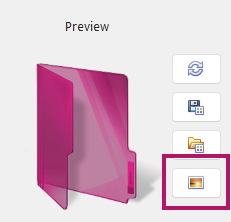
Example:

We’ve added a new option “Safe mode when using own folder icon” to Options. With this setting turned on, Windows 11 Folder Color Changer will automatically try to adjust your image for the highest color accuracy. If you prefer for the app to recolor your image ‘as is’, turn off this option.
![]()
You can also combine your custom folder icon with overlay icons.
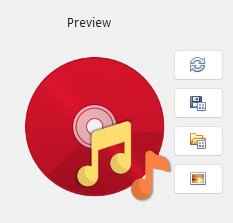
Tips:
- You can use BMP, ICO, JPG, PNG and TIF files.
- We recommend a file size under 1mb, but we support file sizes up to 5mb.
- Make sure you choose an image that works well as a folder icon. For best results, choose an image with a transparent background.
- We recommend preparing your image in your favourite image editor before applying it as a folder icon.
- Icons in shades of light gray and white work better.
