We’ve added the colors used by OneDrive for Business as a new color palette. You can now quickly pick any of these colors to use anywhere in Windows. (Available to Premium users only)...
Welcome to Windows 11 Folder Color Changer
Personalize your Windows PC like never before.
Premium version: $6 (includes all features)
Lite version: $3 (includes only the advanced color mixer)
(license fee is once-off for up to 5 devices)
CURRENT VERSION: 1.1.0.30 RELEASE DATE: 30 MAY 2025
Works on Windows 10 & Windows 11
Supports network folders
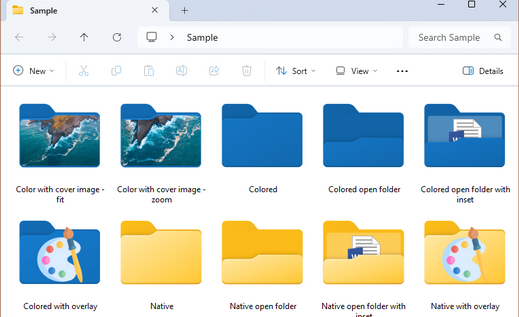
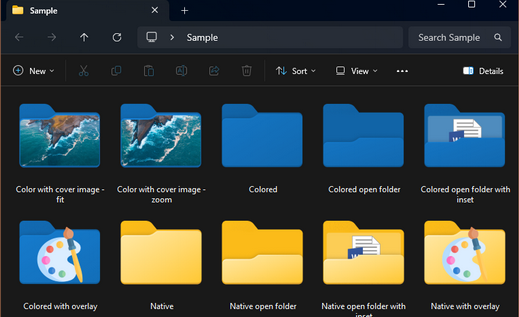
Coming soon! – Using libraries with inset images
Starting with version 1.1.0.31, we’re replacing the “select image” dialog for inset images with the new libraries feature. You can now add your inset images to libraries, helping you organize your inset images and making it easier to reuse the same...
Coming soon! – Apply gradients to the standard folder icon
Version 1.1.0.31 brings gradient customization to the standard Windows 11 folder icon. Choose between 9 directions and toggle between light to dark or dark to light. Note: The original gradient icon style is now called Fixed gradient to distinguish it from this new...
Coming soon! – Using libraries with overlay icons
Starting with version 1.1.0.31, we’ve integrated the new libraries feature directly into the “Customize overlay icon”...
Coming soon! – Image libraries
Starting with version 1.1.0.31, you can create image libraries in Windows 11 Folder Color Changer. You can now use images from your image libraries as cover images or overlay icons. On the new “Manage libraries” window, you can create, edit, import, backup...
Coming soon! – Image search
Version 1.1.0.31 introduces enhanced cover image and overlay icon features, now paired with a built-in image search – making it easier and more convenient than ever to discover and use new images directly within the app. Please note: Image search uses a...
Coming soon! – Compact mode
Starting with version 1.1.0.31, we’re introducing a more compact layout. To use this new layout, turn on “Run the app in compact mode” under Options. Here’s a side by side comparison of the orginal full size layout and the new compact layout on...
Welcome to Windows 11 Folder Color Changer!
As of 30 May 2025, the latest version is 1.1.0.30. Click here to visit the Download page. As of 1.1.0.14, Windows 11 Folder Color Changer now also runs on Windows 10. Welcome to the Windows 10 users! 🙂 So, what’s new? Windows 11 Folder Color Changer will let you...
NEW: Change the hotkeys
Starting with version 1.1.0.30, you can change the hotkeys. Click “Change” next to the “Enable Windows Explorer hotkeys”...
NEW: Revamped color wheel
Starting with version 1.1.0.30, our licensed users can use our newly revamped color...
